Product image tips for your Shopify website
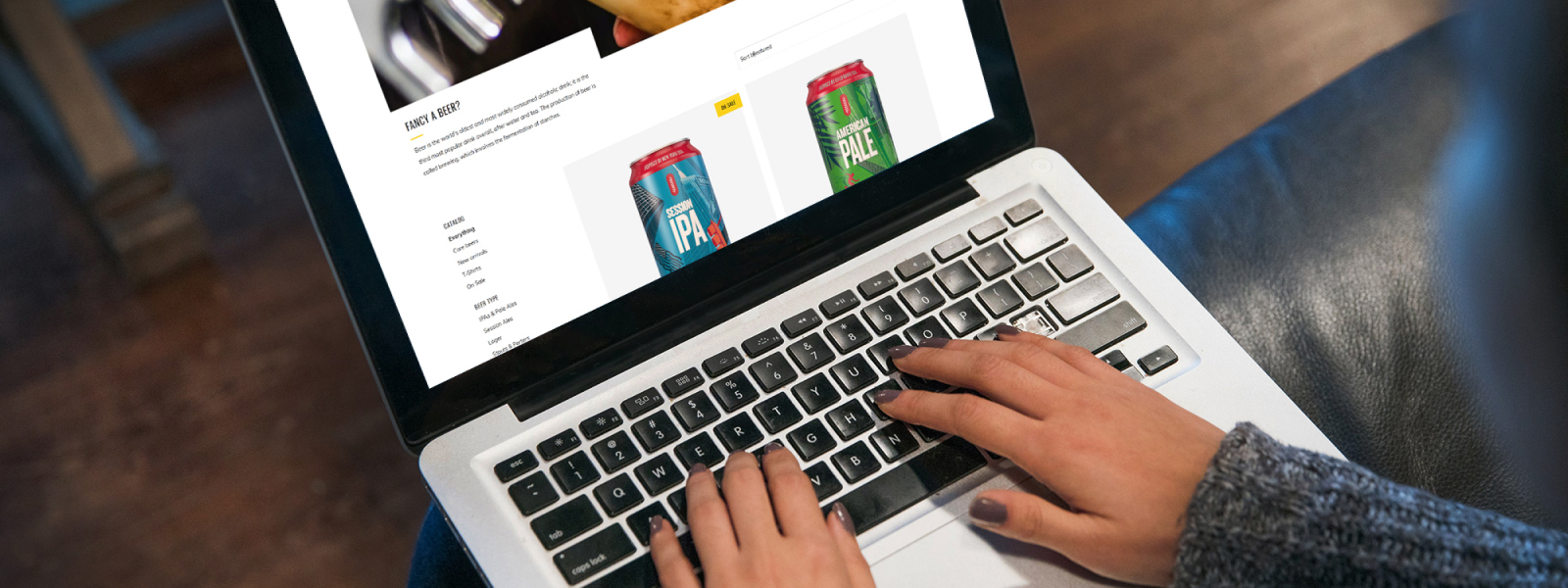
Looks aren't everything right? Well maybe they are.
If you manage an e-commerce website on such a platform as Shopify, WooCommerce or Magento, one of the most important aspects to get right is to make your shop as presentable as possible. Images play a vital role when creating a positive first impression, establishing perceived value of your brand, and gaining customer satisfaction.
E-commerce users reported that product images hold greater value than product descriptions and reviews. Therefore, it is an area which requires attention to detail. (Shopify, 2020)
Image Resizing in Shopify
Shopifys Liquid templating language is able to resize your images on the fly. This is extremely useful when the image uploaded to the Content Management System (CMS) is 2000 x 2000 pixels wide but you only want to serve up a 180 x 180 pixel image on screen. Decreasing load time and improving site performance can contribute to customer retention and increased conversion.
If you feel your images may require any resizing functionality, speak to your Shopify developer.
Uploading Consistent Product Images
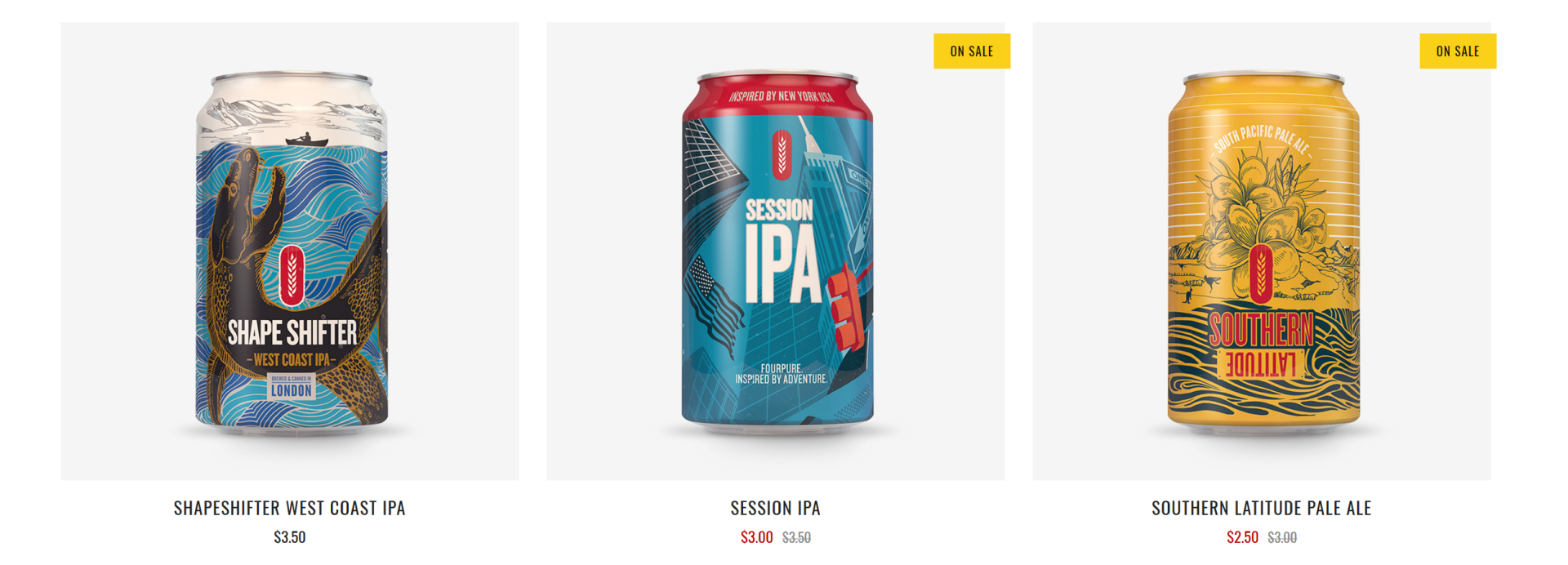
According to "Quora.com, for many e-commerce websites, the current standard is to use square product images. The best way to achieve this is to work out the minimum size required and ensure that each image uploaded meets these parametres. Additionally, colour tones for any background or negative space will need to be uniform in appearance.
Sticking to an agreed style, standard of quality, file format and aspect ratio ensures your products remain uniform thus helping to build brand recognition.
Undoubtedly, this may present a large undertaking if you are migrating a site and inheriting images that are unconventional in aspect ratio. Investing in resources to carry out any bulk editing is essential.
As your user is likely to interact with your image as a means of gaining visual information that will form a large part of their buying decision, removing any pain points is critical.
So slow down, plan you image strategy well and apply the right solution.